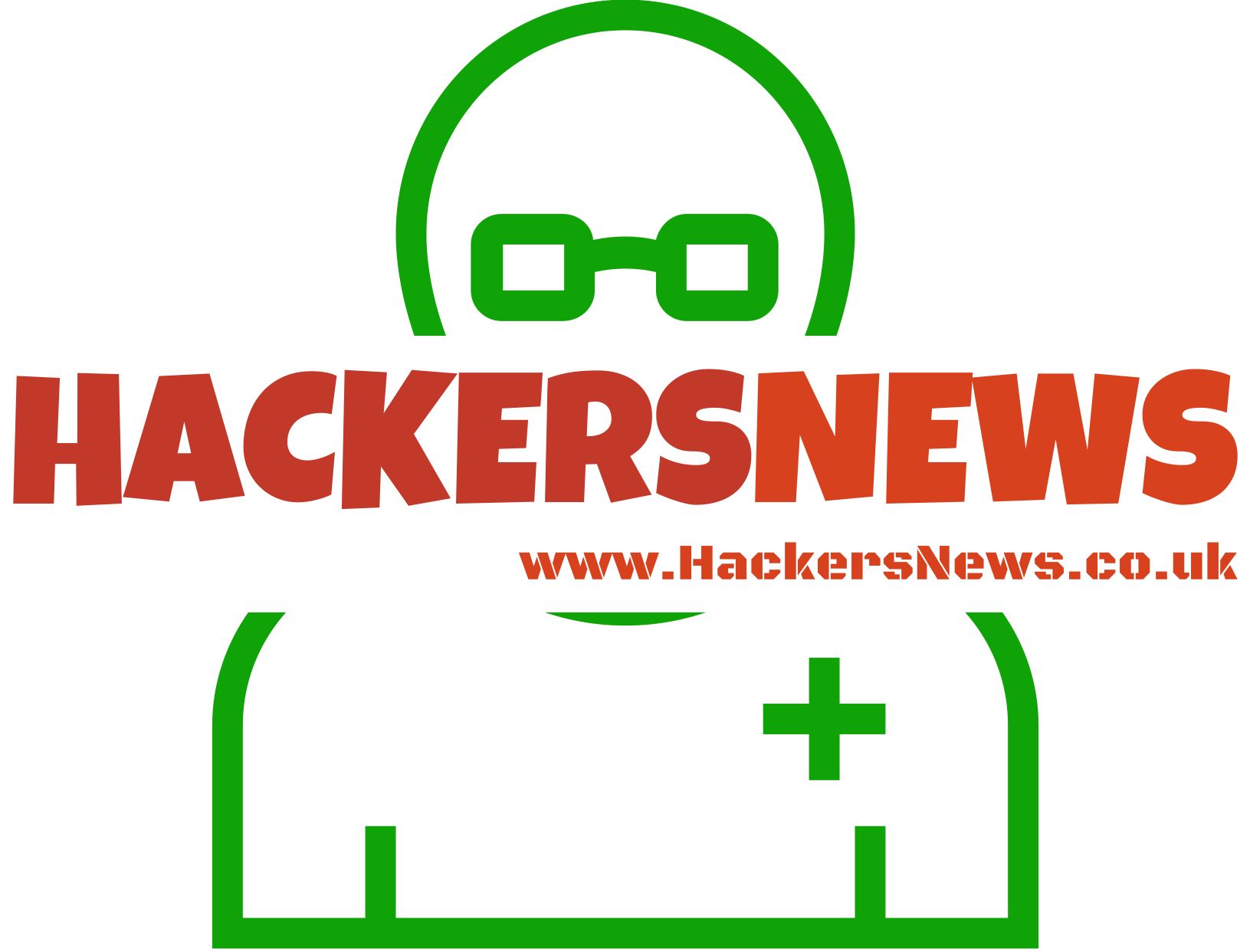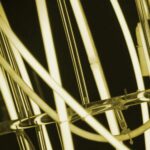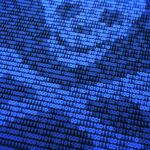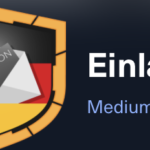Due to the abundance of on-demand apps, many business owners are trying to understand the process of Food Delivery App Development to penetrate the growing market. Similarly, making an intuitive user interface (UI) for a food delivery app takes a lot of work. Many pieces need to work well together. Let’s understand in detail.
Introduction
Over the years, the availability of smartphones has led to the rise of on-demand apps such as ride-hailing, food delivery, and grocery delivery, among others. With just a tap, the user is able to reach out to different vendors and have access to a million things from one place. However, designing such an environment creates several complex layers, which require the help of a professional mobile app development agency. Why? They will introduce latest UI elements to keep your business relevant among new-age and modern customers.
7 Must-Have UI Elements in Food Delivery App Development
- You should make customers turn on location on their phones first. This ensures that their food order is delivered to the right place. There must have been problems before with orders going to the wrong location.
- It’s essential to show restaurant choices that match what each customer likes to eat. This makes the app more personal for them.
- Getting new customers is one goal, but keeping existing customers ordering again is most important. The app objectives are different for getting new people versus keeping current people.
- The home screen should have a search box that gets bigger when you tap it. This lets customers easily find the type of food they want. Moreover, the home screen should have a variety – showing restaurants the customer ordered from before as well as new/popular ones for the foods they like
- Include restaurant pictures and filters to click for different food types. This lets customers browse and find new options, even if they are not looking for anything specific.
- The payment part should be simple. Remembering the last payment method avoids extra steps unless the customer wants to choose each time.
- Allow customers to easily chat or call for help if they have any issues. Getting help should be fast, never hard. The overall design focuses on personalization, browsing, smooth ordering/payment, and accessible customer service. This creates a user-friendly experience that keeps customers ordering again.
Why Is Good UI Design So Hard For Some Developers?
Trying different options helps everyone understand better what works and what doesn’t keeping the app services in mind. Similarly, the UI needs to look great and work well for customers to have a good experience ordering food. Most food delivery apps become slow or unresponsive because of high feature addition as well as other issues.
Professional designers plan what the user interface should look like. Programmers get that design by working through code. Going back and forth, fixing things, and testing is essential. The UI needs to work well with different inputs like taps, scrolls, and typing. People will get frustrated if things don’t react right away to what they do.
The UI should look the same as when people use the app. Screens and menus should be visible. If someone starts an order and goes to a new screen, they should find everything as they left it. If a bug crashes one part of the app, like viewing a restaurant menu, it should not break the whole app or feed.
How To Skip UI and Get A Ready-Made Instantly?
Some parts of the UI are more critical than others. When your customer taps to place an order, that dialog box needs to pop up right over the button which was tapped. It might even need to go outside its normal boundaries.
In a small app, you can hardcode a bunch of special rules to prevent these issues. But as the app grows, it gets more complicated. Therefore, instead of building a whole new food delivery app, you can use ready-made apps that already have scripts.
These apps come with a user interface that is all set up. The UI will work well with taps, scrolls, and typing. People can use it without things freezing up. These ready-made apps manage resources okay as they get bigger. More features don’t slow them down too much. The scripts have rules built-in to prevent many common issues. You don’t need to hardcode a lot yourself.
Why White-Labeling Matters?
Getting the app in front of customers early is essential. You need their feedback before building too much. Using a ready-made app lets you white-label it quickly. White-labeling means making an existing app your own brand.
A professional white-label firm can quickly change colors, logos, and text. But all the core code comes pre-built. This lets you get the app to market very soon. You can show it to real customers right away.
Customers can try the basic app designed by experts. They can tap around and place orders quickly. The pre-built user interface will work smoothly. Customers will be able to understand a good UI. After watching people use it, you’ll learn what services should be promoted and which ones needs improvement.
All you have to do is select the best app with the most number of features and a robust native codebase. Then, test the demo to confirm the features. After your confirmation, the professional white-label firm will start customizing the clone app script, which will be done in just 1-2 weeks.
Conclusion
The UI is just the visuals customers see. But under that visible part, the programmers’ code makes it all function properly. Teamwork helps build a quality food ordering experience. That’s why you need to ask around and see the video testimonials of entrepreneurs who have taken help from a professional food delivery app development company. Getting a branded app out quickly allows you to make it more competent over time.